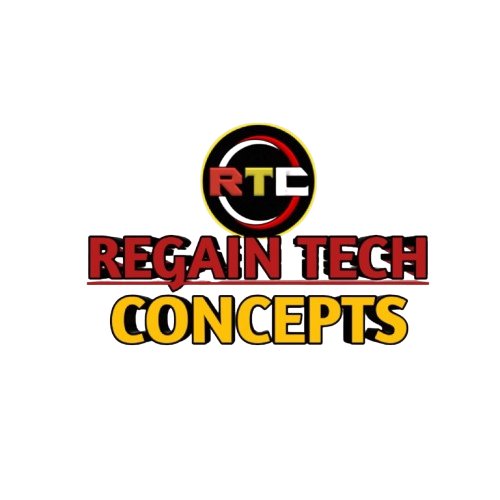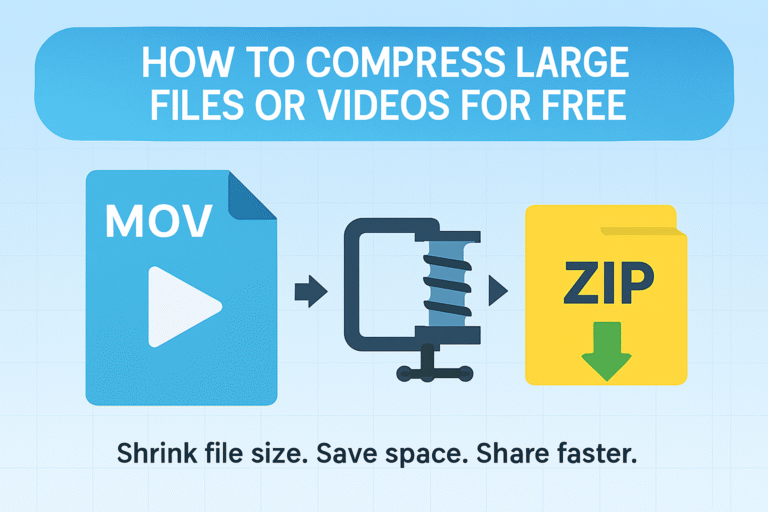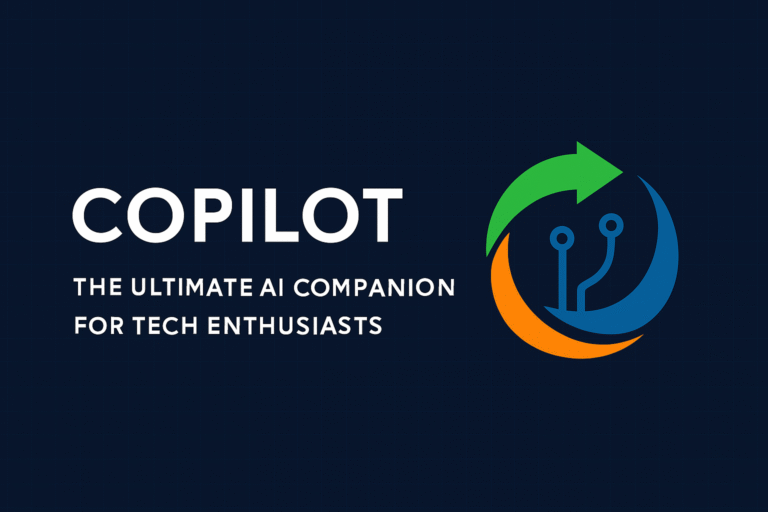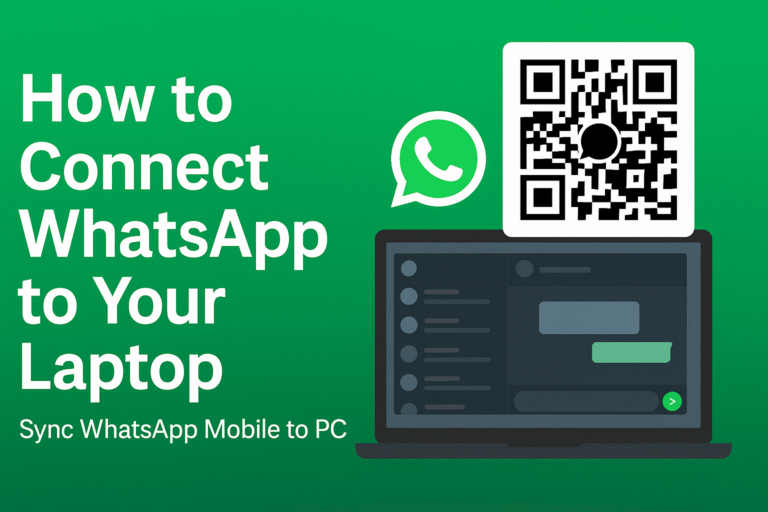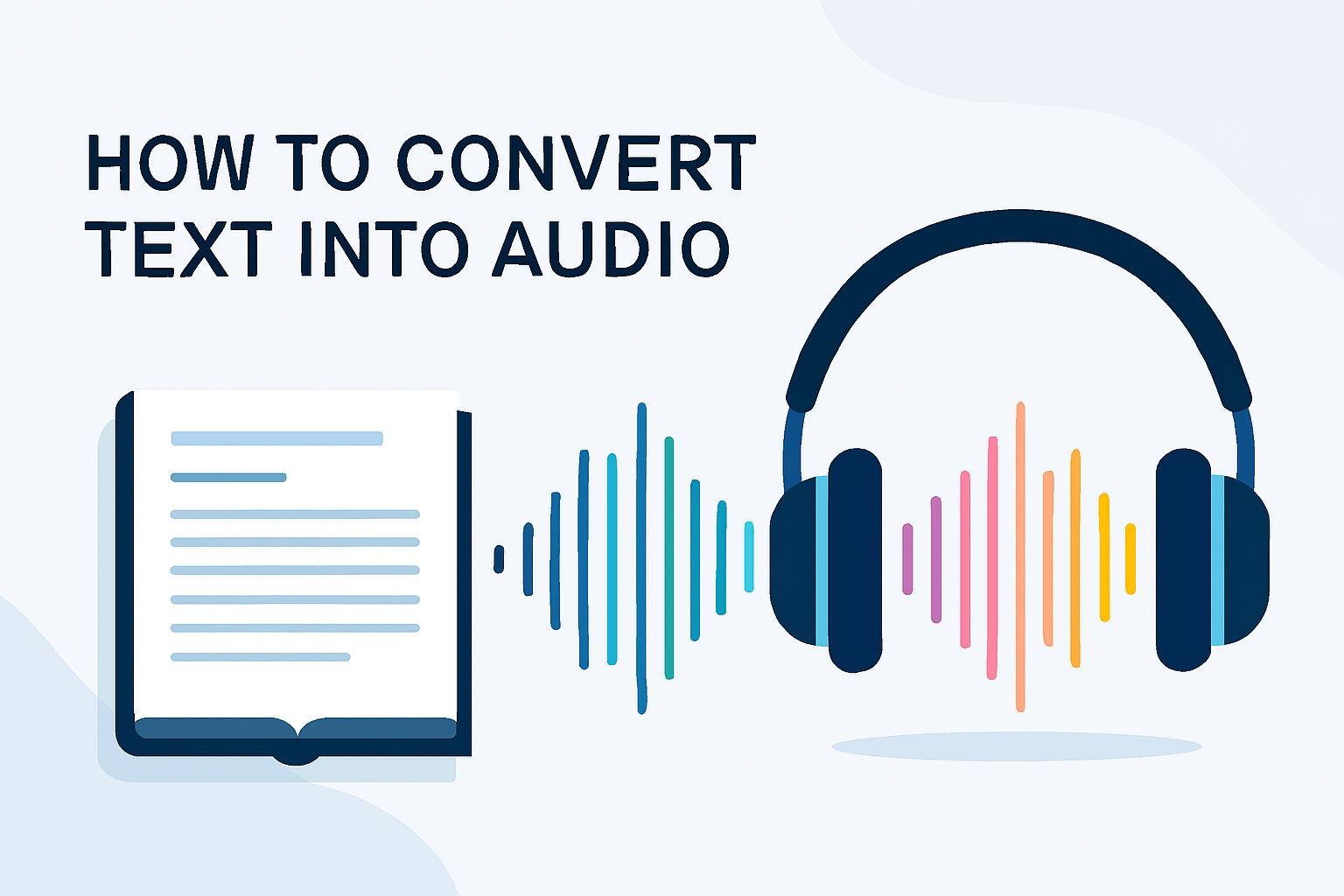Best Free & Paid Text-to-Speech Tools
Summary
In 2025, text-to-speech (TTS) technology has evolved dramatically, offering lifelike voices, emotional nuance, and multilingual support. This post explores the top free and paid TTS tools for creators, educators, marketers, and developers.
Free Tools
- Coqui TTS – Open-source, voice cloning, ideal for developers
- StyleTTS2 – English-only, easy deployment via Hugging Face
- MeloTTS – Multilingual, simple interface
- NoteGPT – Web-based, versatile voices, SSML support
💸 Paid Tools
- ElevenLabs – Best-in-class realism, emotional speech, cloning
- Murf AI – 200+ voices, team collaboration, Canva integration
- Play.ht – Developer-friendly API, granular editing
- Smallest.ai – Budget-friendly, high-quality cloning
Choosing the Right Tool
Key factors include voice realism, language support, cloning capabilities, SSML control, export options, and licensing.
Would you like this summary formatted for

The way we consume content is constantly evolving. While written text has always been valuable, more and more people prefer listening to audio because it’s convenient, hands-free, and perfect for multitasking. That’s where Text-to-Speech (TTS) tools come in.
Whether you’re a student who wants to listen to notes, a business professional preparing presentations, or a content creator turning blogs into podcasts, text-to-speech technology can save time and boost productivity. In this guide, we’ll explore the best free and paid TTS tools in 2025 to help you find the perfect fit.
Why Use Text-to-Speech Tools?
Before we dive into the list, here’s why TTS is becoming so popular:
- Accessibility: Helps people with visual impairments or learning difficulties.
- Productivity: Convert reading material into audio for on-the-go learning.
- Content Creation: Turn blogs, eBooks, or scripts into podcasts and videos.
- Multilingual Support: Many tools support multiple languages for global reach.
🔹 Best Free Text-to-Speech Tools in 2025
1. Natural Readers (Free & Premium)
Natural Readers is one of the most popular TTS tools thanks to its simplicity and natural-sounding voices.

Features:
- Web-based and desktop versions available.
- Free voices with decent quality.
- Upload PDFs, Word docs, or paste text.
Great for casual use and students.
2. Balabolka (Windows)
A powerful, free option for Windows users with plenty of customization.
Features:
- Supports multiple file formats (DOC, PDF, TXT, HTML).
- Uses voices installed on your system.
- Adjustable speed, pitch, and volume.
Best for users who want customization without paying.
3. Capti Voice (Free with Limited Features)
Designed for learning and accessibility, Capti Voice is excellent for education.
Features:
- Reads books, documents, and web pages aloud.
- Works on desktop and mobile.
- Premium upgrade available for more voices.
Perfect for students and teachers.
Best Paid Text-to-Speech Tools in 2025
4. Speechify (Free & Paid Plans)
Speechify has gained popularity for its realistic AI voices and cross-device syncing.
Features:
- Reads text from PDFs, web pages, and emails.
- Natural voices in multiple languages.
- Syncs across desktop, iOS, and Android.
Best for students, professionals, and content creators.
5. Murf.ai (Paid)
Aimed at professionals, Murf.ai is great for creating voiceovers for videos, presentations, and eLearning.
Features:
- Studio-quality AI voices.
- Customizable pitch, tone, and pauses.
- Integrates with slides and video editors.
Ideal for businesses and creators needing professional audio.
6. Descript (Paid with Free Trial)
Known for podcasting and video editing, Descript also offers high-quality TTS.
Features:
- Turn text into lifelike audio.
- Edit audio as easily as text.
- Perfect for podcasters and YouTubers.
Best for creators who need both TTS and editing tools.
7. Play.ht (Paid with Free Trial)
Play.ht is a powerful online tool for creating audio versions of articles, blogs, and eBooks.
Features:
- Over 600 AI voices in 100+ languages.
- Download MP3 and WAV files.
- Great for commercial use.
Perfect for turning blogs into podcasts or audiobooks.
Free vs. Paid: Which Should You Choose?
- Free tools are best for casual users, students, or anyone testing TTS.
- Paid tools are worth it for content creators, businesses, or professionals who need lifelike voices and advanced features.
Quick Thoughts
In 2025, text-to-speech technology is more powerful and accessible than ever. From free options like Natural Readers and Balabolka to professional tools like Murf.ai and Play.ht, there’s a solution for every need.
Start with a free tool to test the waters, and when you’re ready to take your content or productivity to the next level, upgrade to a premium option with natural, AI-powered voices.
Your words deserve to be heard—not just read.
1Industry Overviews & Comparison
https://www.f22labs.com/blogs/13-text-to-speech-tts-solutions-in-2025/
Need help optimizing your content for search? Check it out