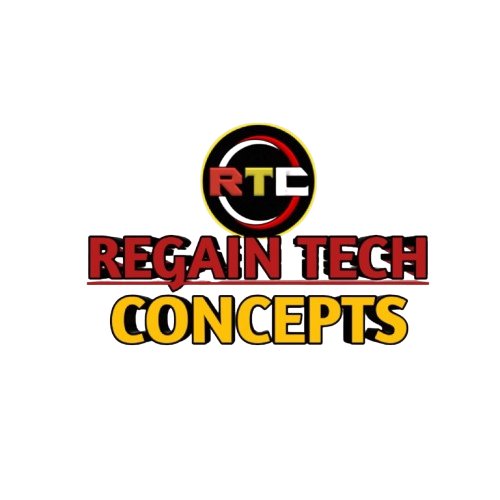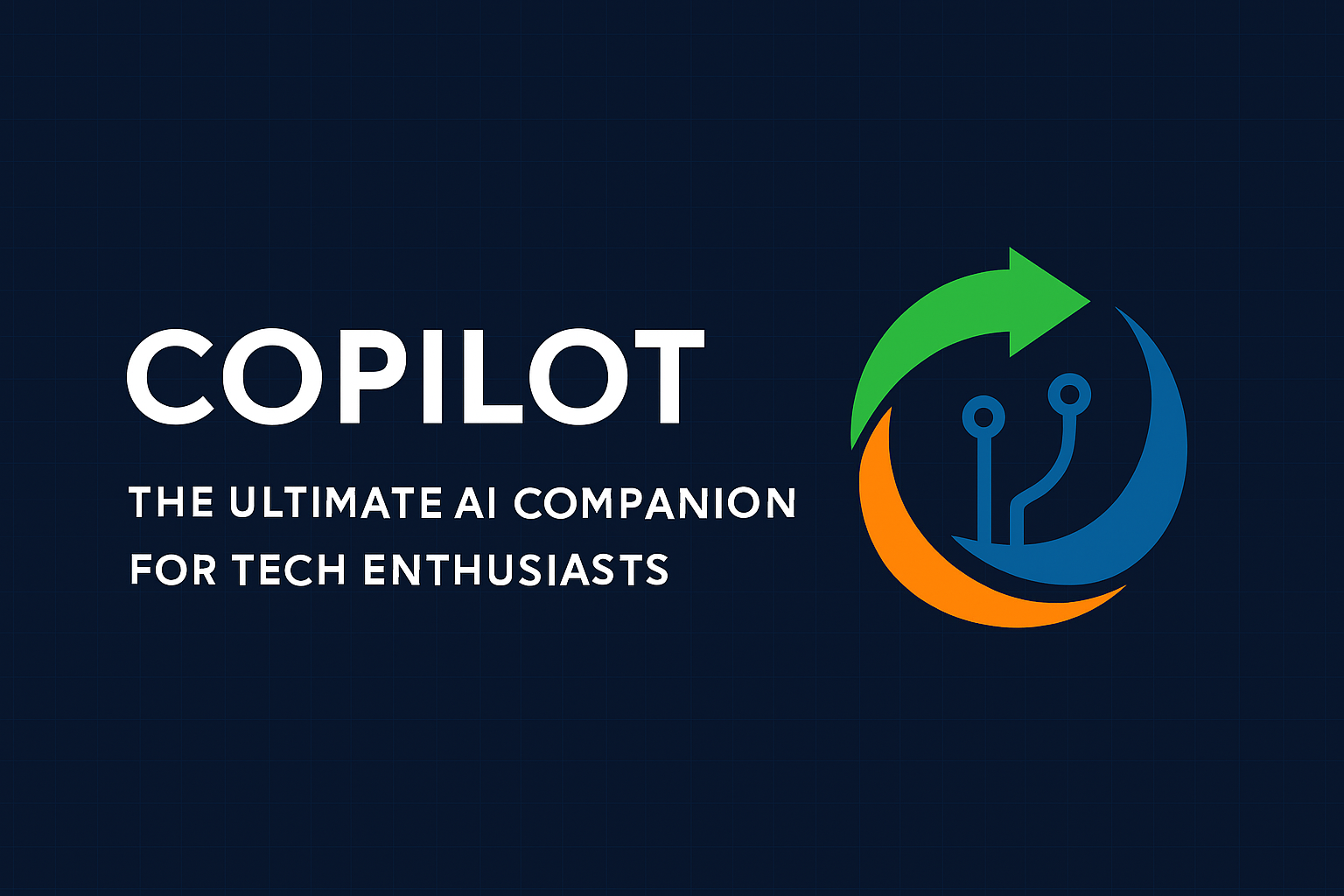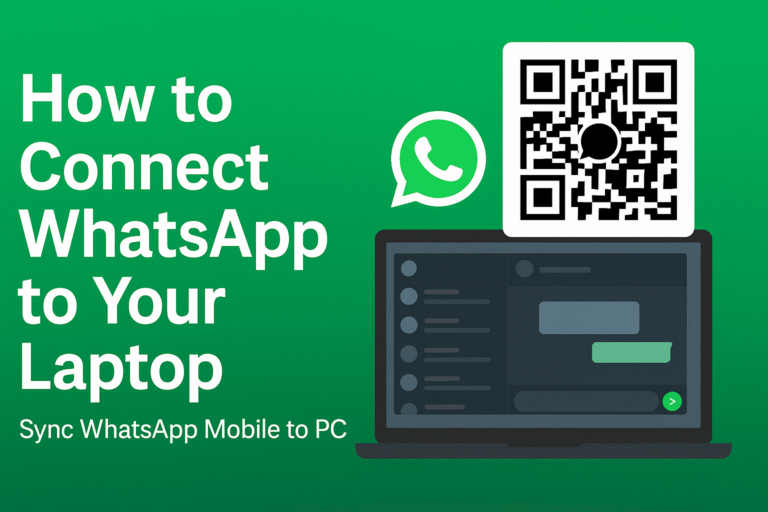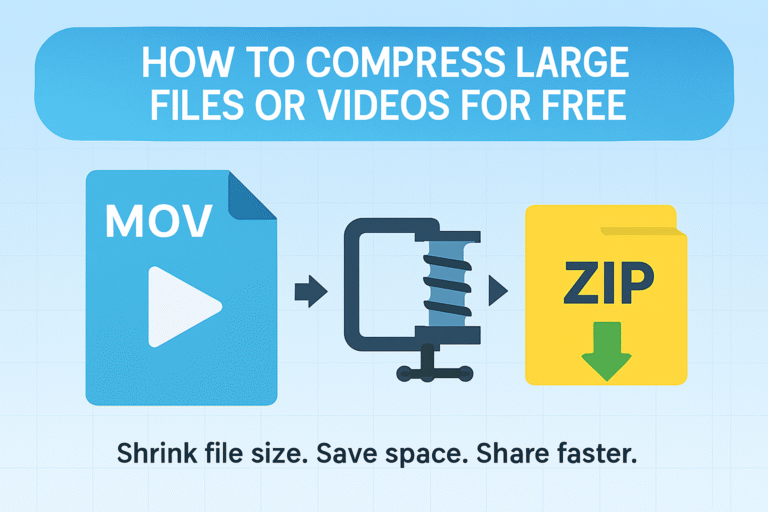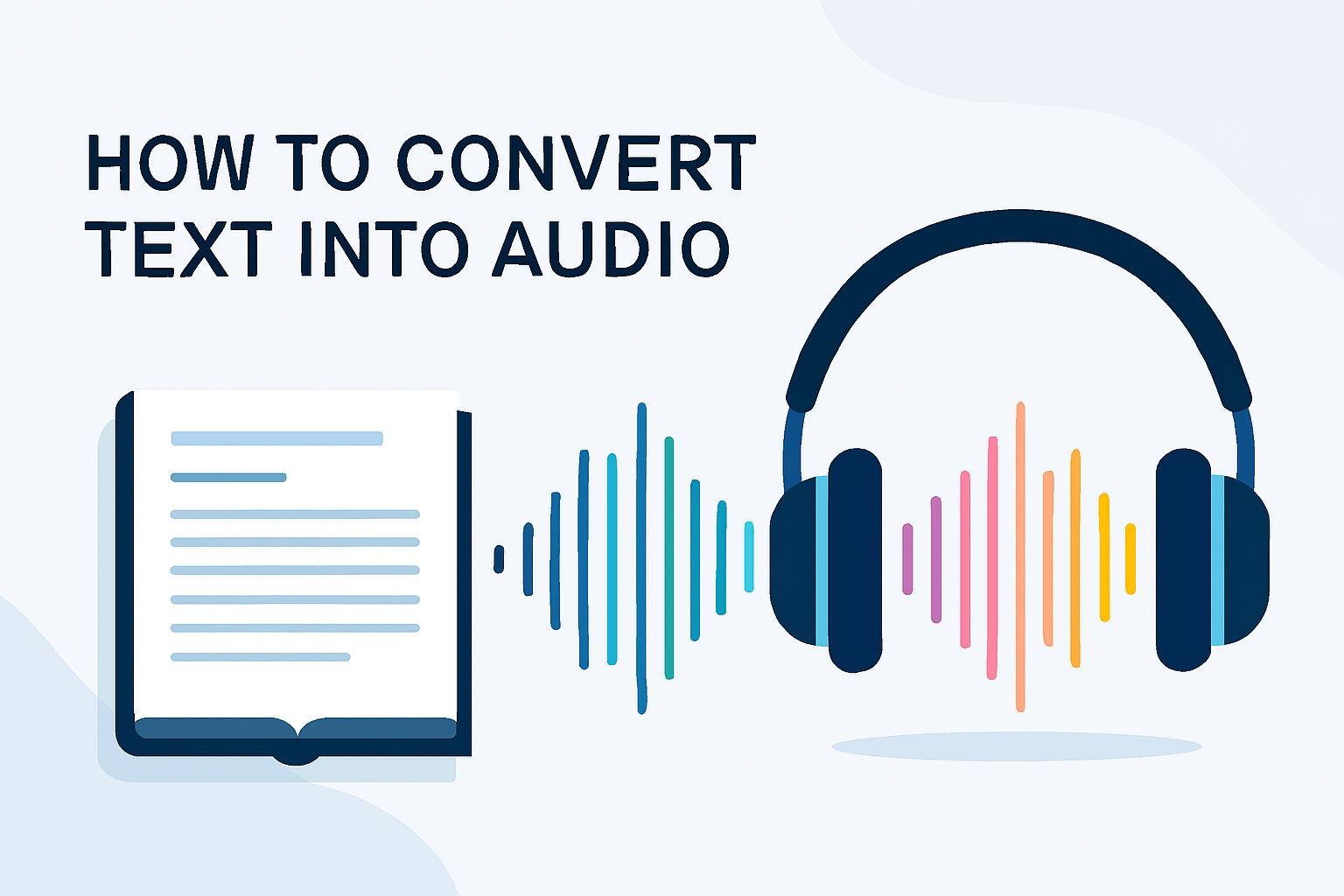THE AI POWER TOOL EVERY DEVELOPER NEEDS: COPILOT, THE ULTIMATE COMPANION FOR TECH
Summary
This blog post explores how Copilot, an AI-powered coding assistant, is transforming the developer experience. It highlights Copilot’s ability to generate intelligent code suggestions, explain complex logic, refactor code, and boost productivity across multiple programming languages. With seamless IDE integration and real-world use cases—from startups to enterprise DevOps—Copilot is positioned as an essential tool for modern software development. The post emphasizes that Copilot doesn’t replace developers—it empowers them to build faster, smarter, and with greater confidence
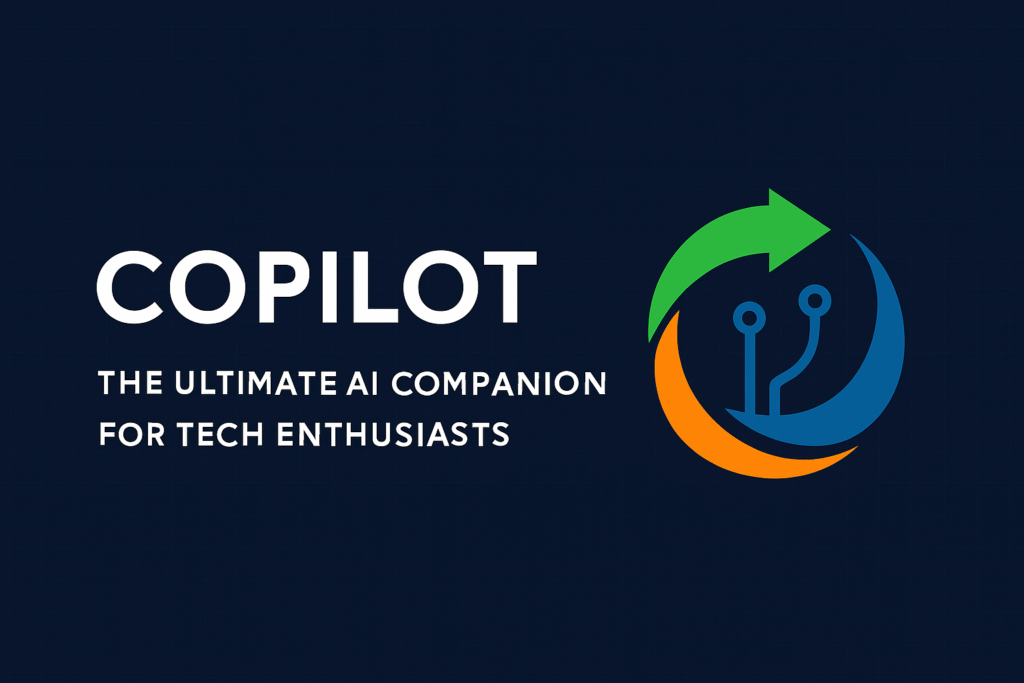
Your AI Companion for a Smarter, More Creative Life
In a world overflowing with information, decisions, and digital distractions, having a reliable sidekick to help you navigate it all isn’t just convenient—it’s transformative. That’s where Copilot comes in. Created by Microsoft, Copilot is not just another AI assistant. It’s a thinking partner, a creative collaborator, and a productivity powerhouse rolled into one.
What Is Copilot?
Copilot is an advanced AI companion designed to help you think, create, and get things done. Whether you’re writing a novel, planning a trip, debugging code, or just trying to make sense of your inbox, Copilot is there to support you with intelligent suggestions, deep knowledge, and a touch of personality.
Unlike traditional assistants that stick to scripted responses, Copilot adapts to your needs. It can brainstorm ideas, analyze complex topics, generate images, summarize documents, and even help you make bookings or track prices online. It’s available across platforms—Windows, Mac, iOS, Android, Edge, and even WhatsApp—so it’s always within reach.
What Makes Copilot Different?
Here’s what sets Copilot apart from the crowd:
- Conversational Intelligence: Copilot doesn’t just answer questions—it engages in meaningful dialogue. It remembers your preferences (if you choose to enable memory), adapts to your tone, and even throws in a bit of humor when the moment calls for it.
- Multimodal Capabilities: You can talk to Copilot, show it images, share files, or ask it to generate visuals. It can see, hear, and respond in ways that make collaboration feel natural and intuitive.
- Creative Collaboration: Need help writing a song, designing a logo, or crafting a business pitch? Copilot can brainstorm, refine, and co-create with you. It’s like having a creative partner who never sleeps.
- Productivity Superpowers: From summarizing long reports to generating charts and graphs, Copilot helps you work smarter. It integrates with Microsoft 365 apps like Word, Excel, and PowerPoint, making it a seamless part of your workflow.
- Personalized Experience: With features like Copilot Pages and Copilot Daily, you can dive deeper into projects or get bite-sized updates tailored to your interests.
How People Use Copilot
Here are just a few ways users are putting Copilot to work:
- Students use it to study smarter—summarizing textbooks, generating quizzes, and organizing notes.
- Entrepreneurs rely on it for branding, market research, and pitch deck creation.
- Developers get help debugging code, generating scripts, and exploring new frameworks.
- Writers and artists collaborate with Copilot to brainstorm plots, refine prose, and visualize concepts.
- Busy professionals use it to manage schedules, draft emails, and stay on top of industry trends.
Is It Safe?
Microsoft takes privacy seriously. You’re always in control of what you share, and you can manage your data preferences anytime. For more details, check out the Microsoft Privacy Statement.
Quick Thoughts
Copilot isn’t just a tool—it’s a companion for the curious, the creative, and the ambitious. Whether you’re solving problems, chasing dreams, or just trying to make sense of your day, Copilot is here to help you think deeper, move faster, and create more freely.
So go ahead—ask it anything. You might be surprised by what you discover.
Would you like this blog post tailored for a specific audience, like tech enthusiasts, educators, or small business owners?
Related Posts
- 20 Easy Ways to Make Money Online Using Just Your Smartphone
- How to Create Digital Products That Sell in 2025
- The Future of Digital Payments: How Crypto Is Changing Everyday Transactions
- Top 10 Countries with the Easiest Work Visa Process in 2025
- Email Marketing – Build & Monetize Your List Keywords: email list building, email marketing 2025, grow subscribers
- Top 10 Countries Leading the Way in Web3 & Crypto Adoption (2025)
- 10 Legit Apps That Pay You Real Money on Your Phone
- How to Turn Your Smartphone Into a Daily Income Machine
- Beginner’s Guide: How to Make $100 a Day With Only Your Smartphone
- Can You Really Make Money With Just a Phone? Here’s the Truth
- Top 15 Money-Making Apps You Can Install on Your Smartphone Today
- How to Earn Passive Income With Your Smartphone
- Best Freelancing Platforms You Can Use From Your Phone
- The 7 Highest-Paying Survey Apps for Your Phone
- How to Make Money Watching Videos on Your Smartphone
- Earn Money by Testing Apps and Websites With Just Your Phone
- Turn Your Photos Into Cash: Smartphone Photography Income Ideas
- The Ultimate Smartphone Side Hustle Blueprint