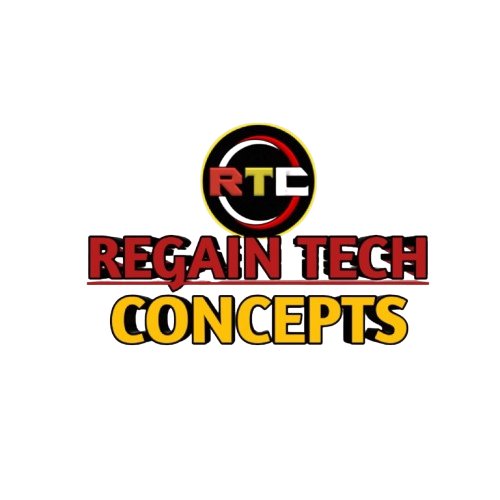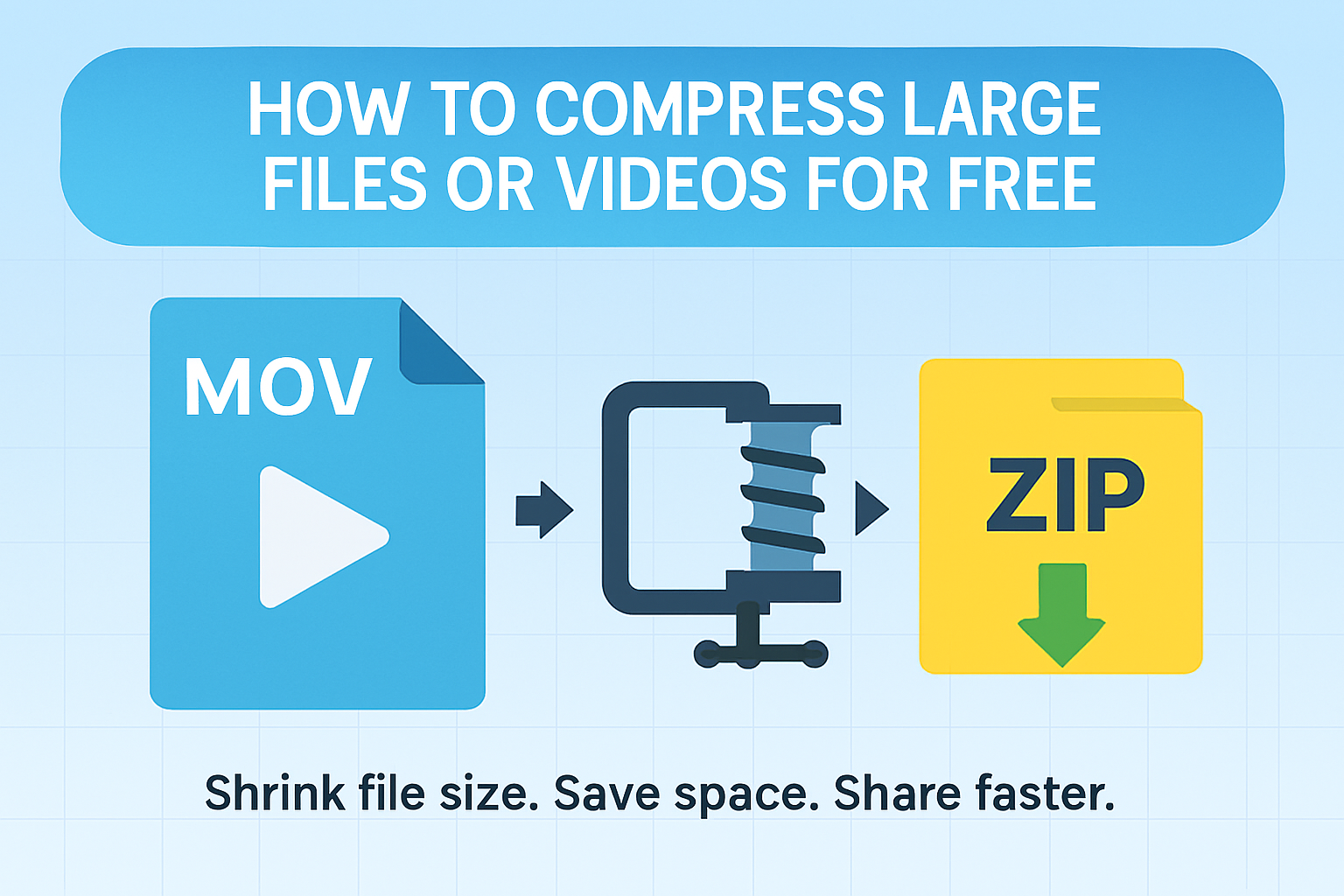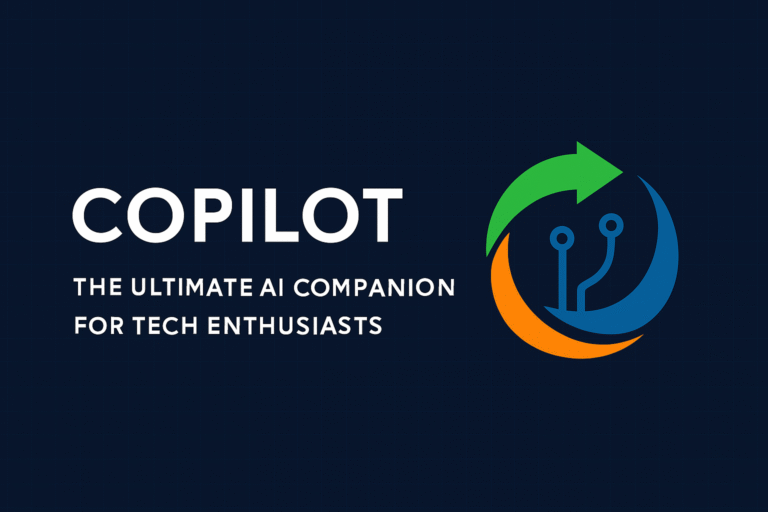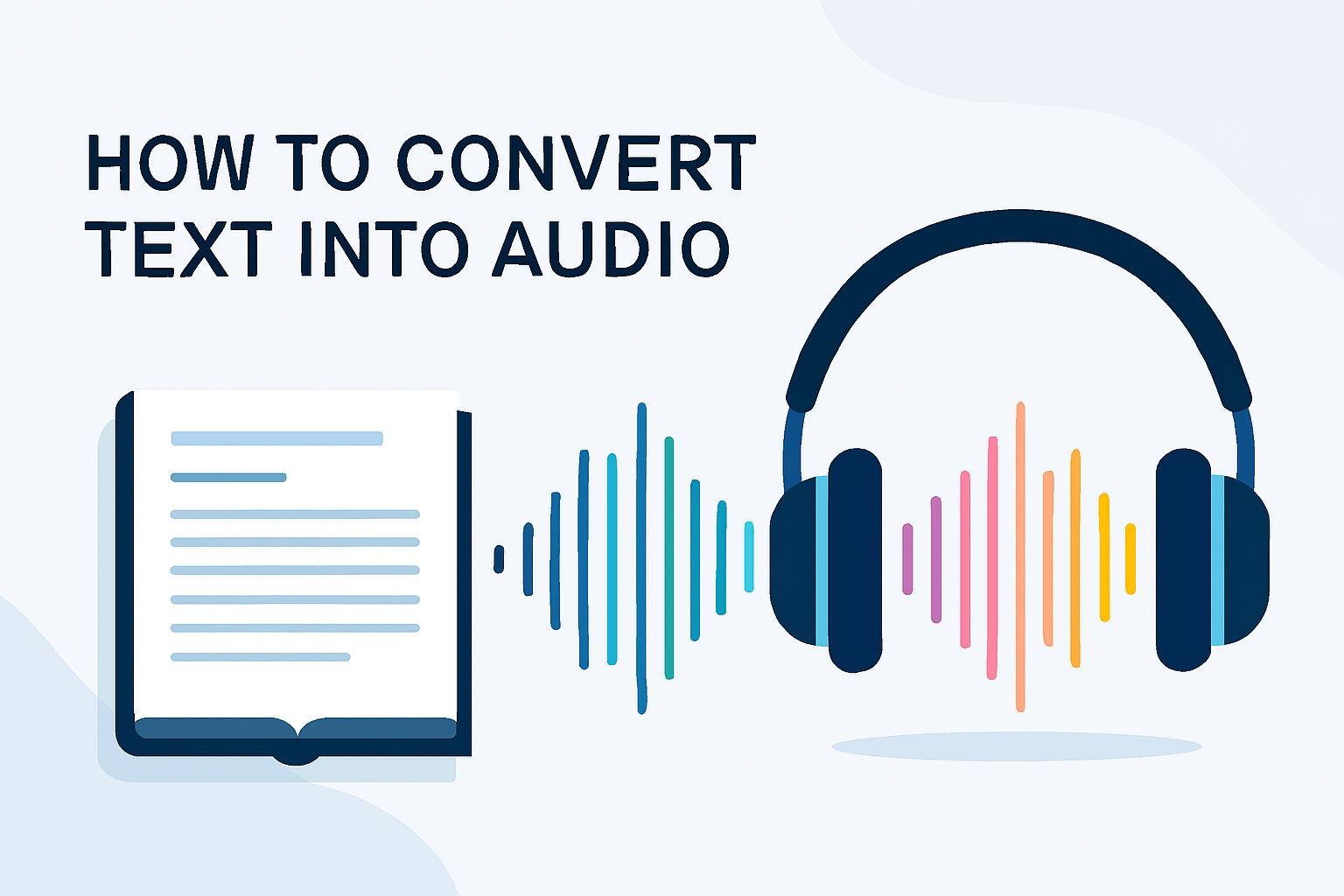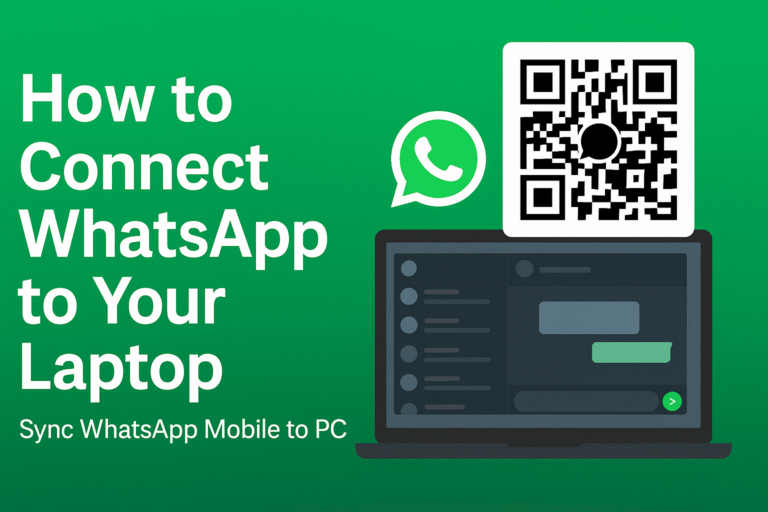How to Compress Large Files or Videos for Free
Summary
This blog post provides a practical, step-by-step guide to compressing large files or videos using free tools like 7-Zip, HandBrake, CloudConvert, and mobile apps—helping users reduce file size, save storage space, and share content more efficiently without compromising quality, installing paid software, or needing advanced technical skills.
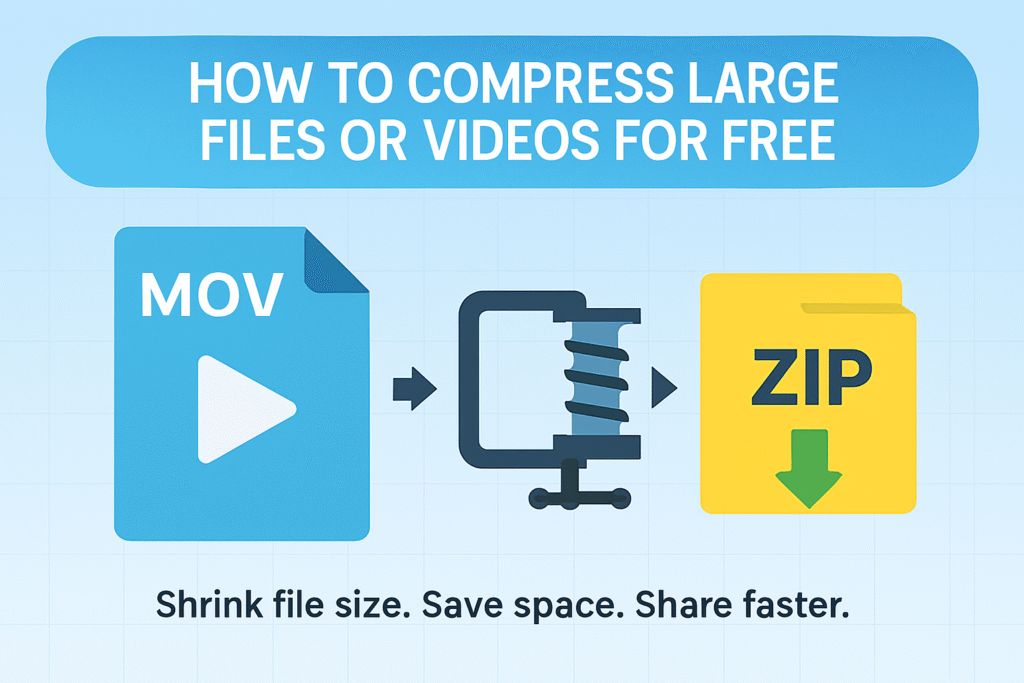
Absolutely, Authority! Here’s a detailed, SEO-optimized blog post on the topic “How to Compress Large Files or Videos for Free”, written in a clear, engaging format that’s perfect for tech-savvy readers and everyday users alike:
How to Compress Large Files or Videos for Free
Whether you’re trying to send a massive video via email, free up space on your hard drive, or upload content faster, file compression is a must-have skill. The good news? You don’t need expensive software or advanced tech knowledge to do it. In this guide, we’ll walk you through free and effective ways to compress large files or videos—without sacrificing quality.
Why Compress Files?
Before we dive into the how, let’s talk about the why:
- Faster uploads & downloads
- Reduced storage usage
- Easier sharing via email or cloud
- Improved website performance (for web assets)
Whether you’re dealing with raw video footage, high-res images, or bulky PDFs, compression helps streamline your digital workflow.
Free Tools to Compress Large Files
1. 7-Zip (Windows/Linux)
A lightweight, open-source file archiver that supports multiple formats including ZIP, RAR, and its own ultra-efficient 7z format.
How to use:
- Download and install 7-Zip
- Right-click your file → “7-Zip” → “Add to archive”
- Choose compression level (Ultra = smallest size)
Best for: Documents, folders, and general file types.
2. HandBrake (Windows/Mac/Linux)
A powerful open-source video transcoder that compresses video files without major quality loss.
How to use:
- Download HandBrake
- Open your video file
- Choose a preset (e.g., “Fast 1080p30”)
- Adjust bitrate or resolution for smaller output
- Click “Start Encode”
Best for: MP4, MKV, MOV, and other video formats.
3. CloudConvert (Web-Based)
An online tool that compresses files and converts formats directly in your browser.
How to use:
- Visit CloudConvert
- Upload your file
- Choose output format and compression settings
- Download the compressed version
Best for: Quick compression without installing software.
4. VideoSmaller (Web-Based)
A free online service specifically designed for compressing video files.
How to use:
- Go to VideoSmaller
- Upload your video
- Choose compression level and resolution
- Click “Upload Video”
Best for: Social media clips, mobile videos, and quick sharing.
Mobile Apps for On-the-Go Compression
- WinZip (iOS/Android) – Compress and decompress files on your phone.
- Video Compressor (Android) – Shrink video files with adjustable quality.
- Compress Videos & Resize (iOS) – Easy interface for trimming and compressing.
Pro Tips for Better Compression
- Lower resolution: Reducing from 4K to 1080p can cut file size dramatically.
- Trim unnecessary footage: Use basic editing tools to remove unused sections.
- Use efficient formats: MP4 for video, PDF for documents, WebP for images.
- Batch compress: Save time by compressing multiple files at once.
Is It Safe?
Yes—if you’re using trusted tools. Always download software from official websites and avoid uploading sensitive files to unknown online platforms.
Quick Thoughts
Compressing large files or videos doesn’t have to be complicated or costly. With the right free tools and a few smart tweaks, you can shrink your digital footprint and speed up your workflow—whether you’re a content creator, marketer, or everyday user.
Ready to compress your first file?
Try one of the tools above and experience the difference.
Would you like a downloadable checklist or infographic version of this post for social sharing or lead magnets?